

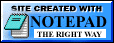
TypoCat
Meet Typo the cat! He's here to be your little friend and to keep you company! Whether it's long nights at the office, late night essays, or you're just looking someone to keep you company... Typo is always there!

 Download (50,426 bytes)
Download (50,426 bytes)

 Source (28,163 bytes)
Source (28,163 bytes)

 Github Repository
Github Repository
Usage
Extract TypoCat to any folder of your choosing and it's good to go! Typo doesn't require any complex setup or configuration.
Once Typo has made himself at home on your desktop you can drag him around wherever you want on the screen and he'll playfully type along with you as you go about your everyday work on the computer.
Once you're done with Typo and want him to go back to sleep, simply right click anywhere on his face and select "Quit". It's that easy!
Screenshots
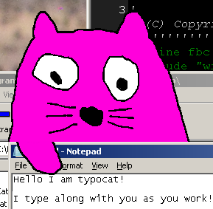

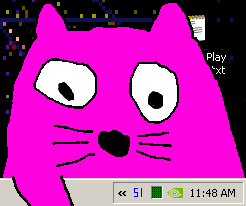
Skins
Looking to mix things up and try something new? Typo can be dressed up
with the many different skins we have available.
Click here to go to the main TypoCat skins
page.
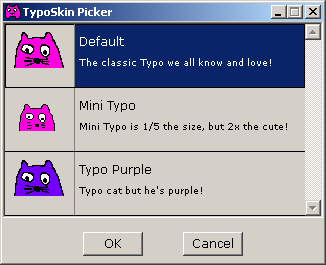
Annoying Mode
Typo loves to imitate you and type along with you as you work, but have you ever wished you could get more of that realistic annoying cat experience?
With Annoying Mode enabled, every 5 or so minutes Typo will try and get your attention by jumping on the keyboard and meowing into whatever active window you have open.
The timer settings and key wait for annoying mode can be tweaked by editing the [annoyMode] section of the config.ini file.
System Requirements
- A Computer
- Windows 95 or later
- A Keyboard
Notes
Annoying Mode
Because of the advanced APIs needed for Annoying Mode to work, the option is only available on systems running Windows 2000 or later. The library is automatically unloaded on older systems to avoid compatibility issues or crashes.
Windows 95
If you're running Windows 95 you'll probably want to unckeck the option "Distinguish left/right" from the right context menu. This allows the Ctrl/Shift/Alt keys to be detected on non-Windows NT systems.
Win32s
TypoCat has rudimentary support for running on Windows 3.1 via Win32s. This is currently experimental and may not always work as intended.
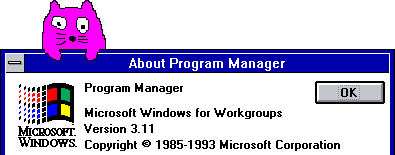
Last Update: v1.2.1 / Aug 3, 2020